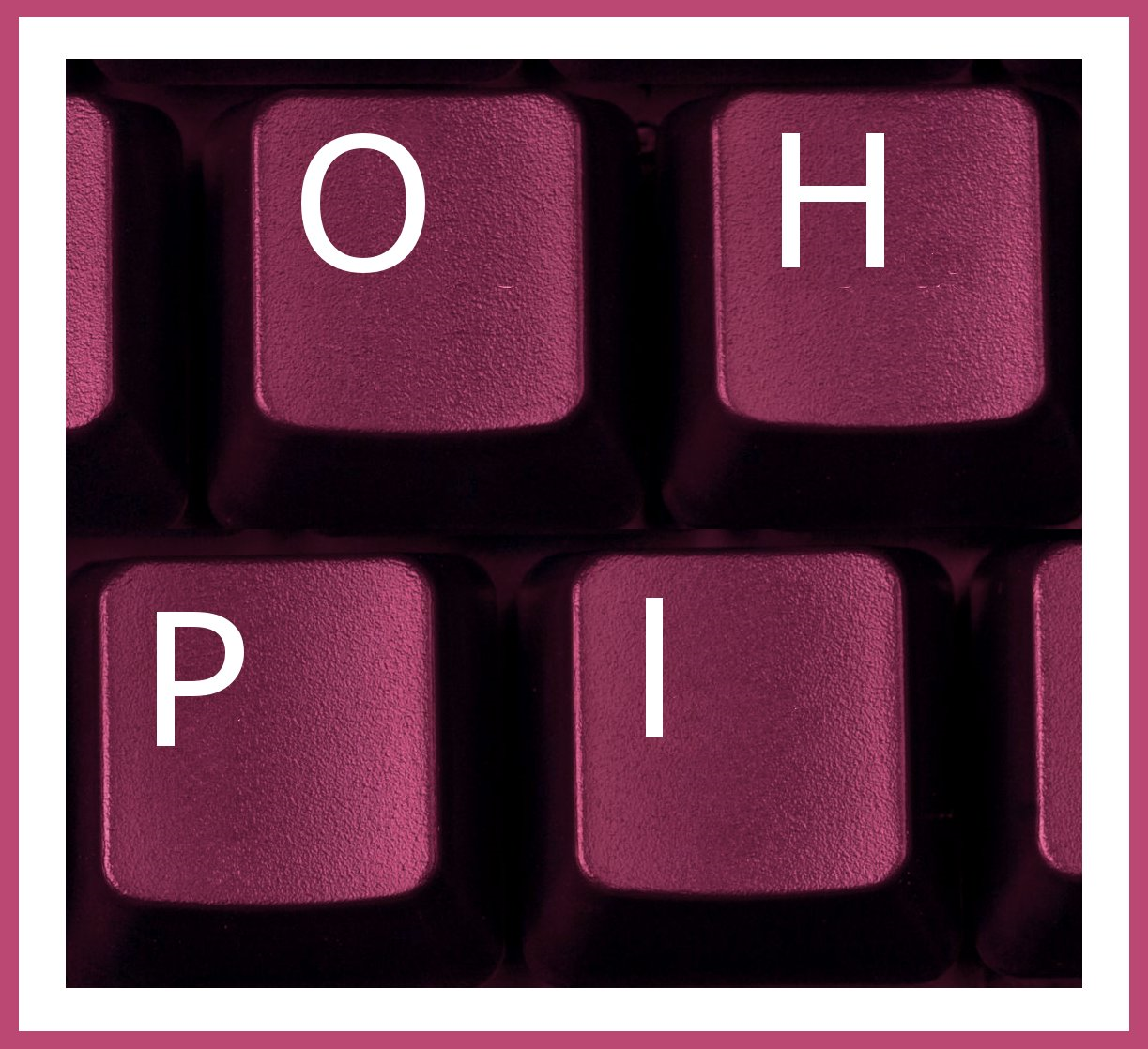You must be logged into Twitter to report an account.
Step 1
- Click the gear icon next to the Follow button at the top of the offending user’s page
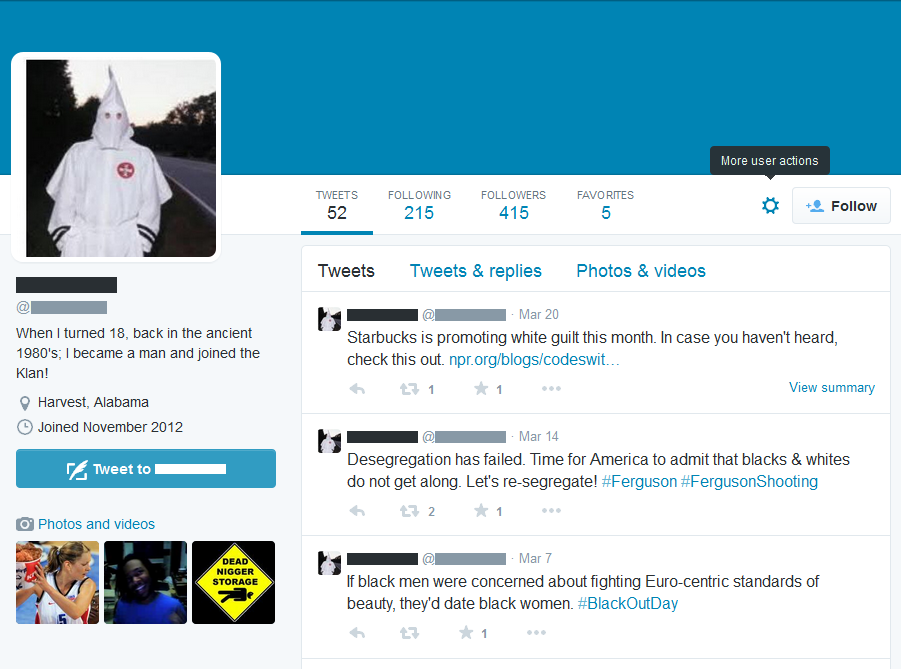
Step 2
- Click Report in the drop-down
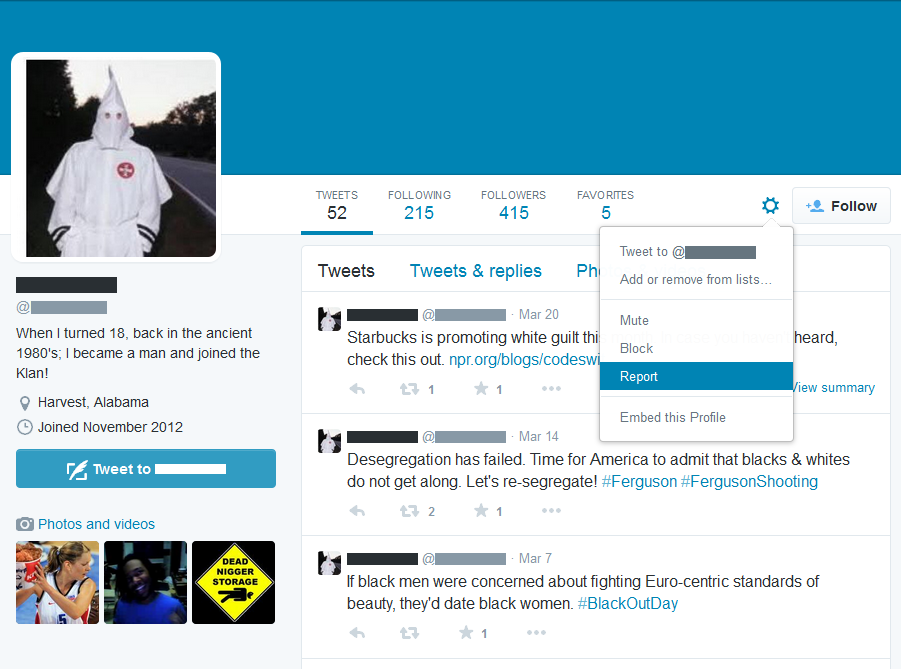
Step 3
- Specify the problem with the user, in this case They’re being abusive or harmful
- Click Next
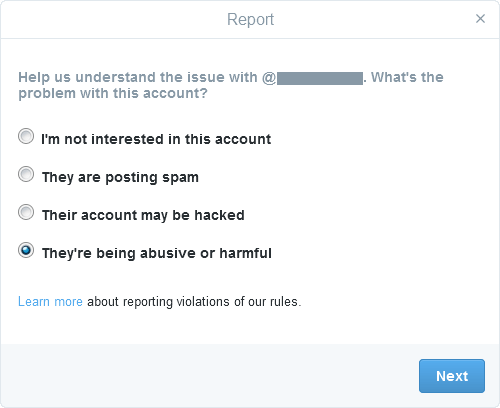
Step 4
- Specify how the user is being problematic, in this case Engaging in harassment
- Click Next
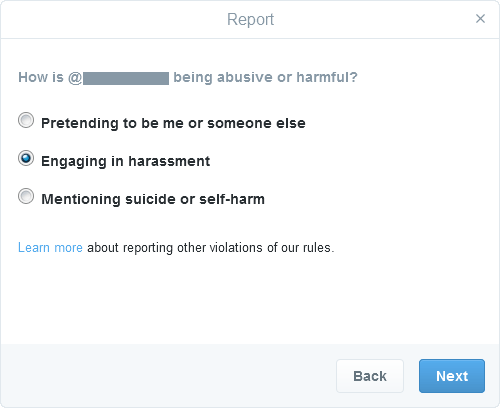
Step 5
- Specify who the user is targeting, in this case Someone else
- Click Next

Step 6
- Specify how the user is targeting them, in this case Being disrespectful or offensive
- Click Next

Step 7
- The user has now been reported, and Twitter presents the options to block content and/or contact from them until the report has been reviewed
- Click Done to leave the reporting interface
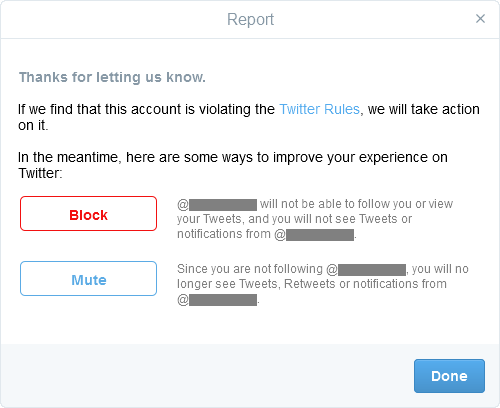
Also make sure you report the video to OHPI’s online hate reporting tool fightagainsthate.com. We will monitor the time taken by Twitter to remove the content, and also alert the government agencies, NGOs and academics who study online hate.
For our entire list of reporting guides for Facebook, YouTube and Twitter, go here.