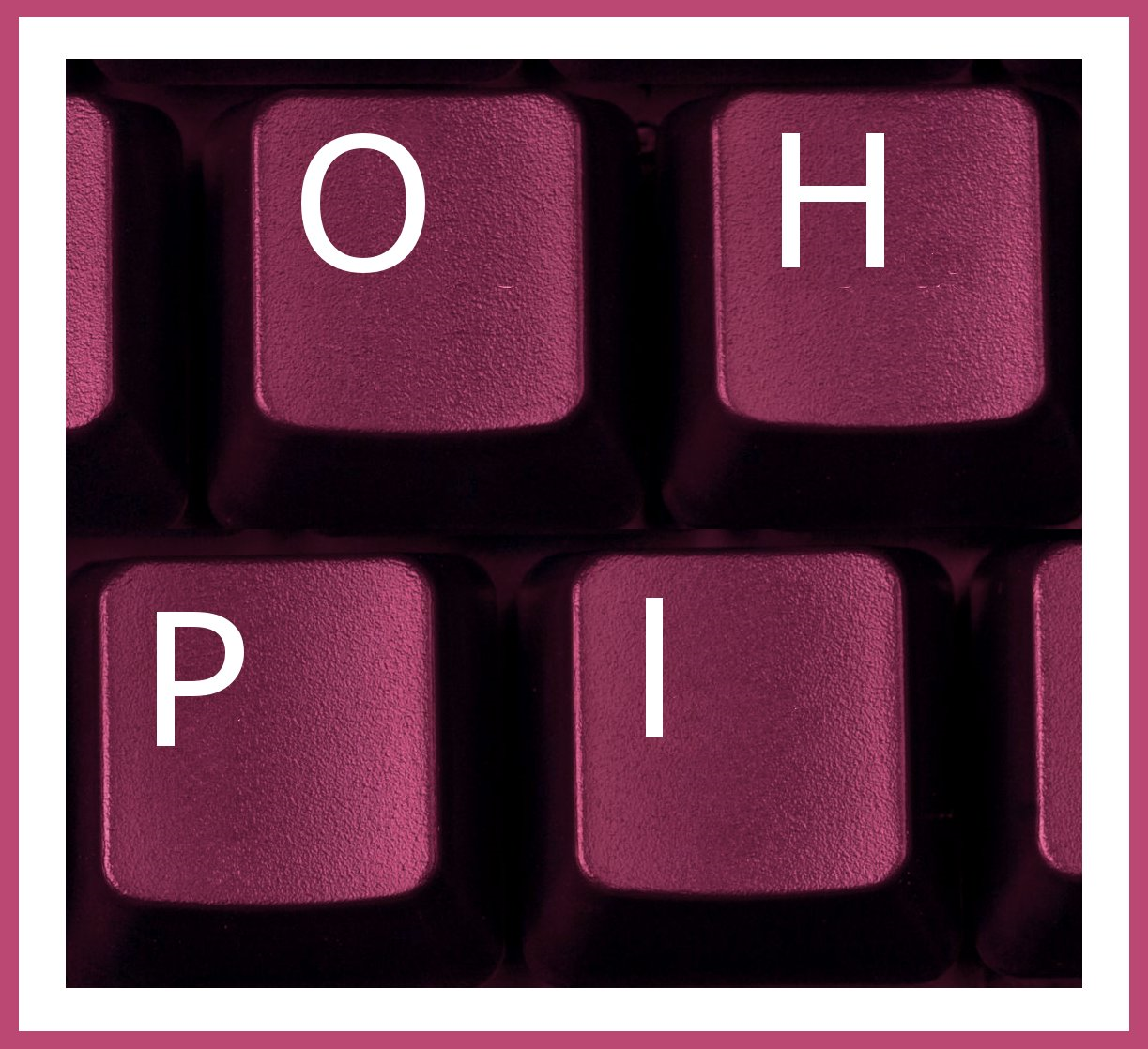You must be logged into a Google account to report any items.
Step 1
- Move the cursor over the comment to reveal a flag at the top right of the comment
- Moving the cursor over the flag will show a tooltip: Report spam or abuse
- Click the flag to report the comment
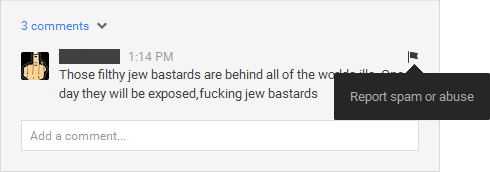
Step 2
- The comment has now been reported
- Click Add more details to specify the issue with the comment
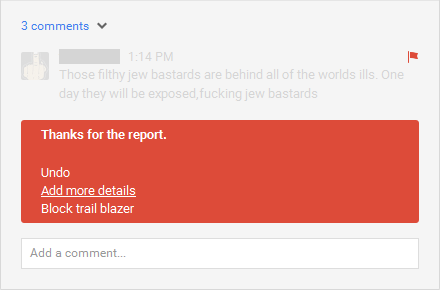
Step 3
- Select the kind of abuse you are reporting; in this case Hate speech or graphic violence
- Click Continue
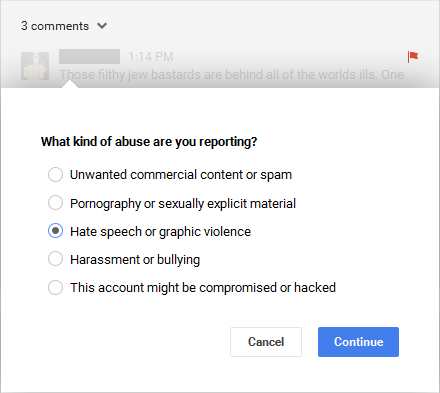
Step 4
- The comment has now been reported with additional information
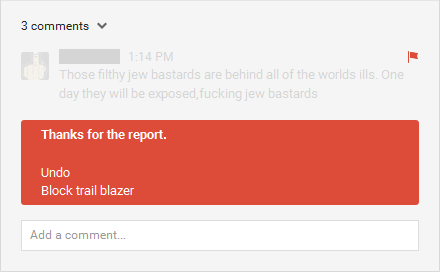
For our entire list of social media reporting guides, go here.