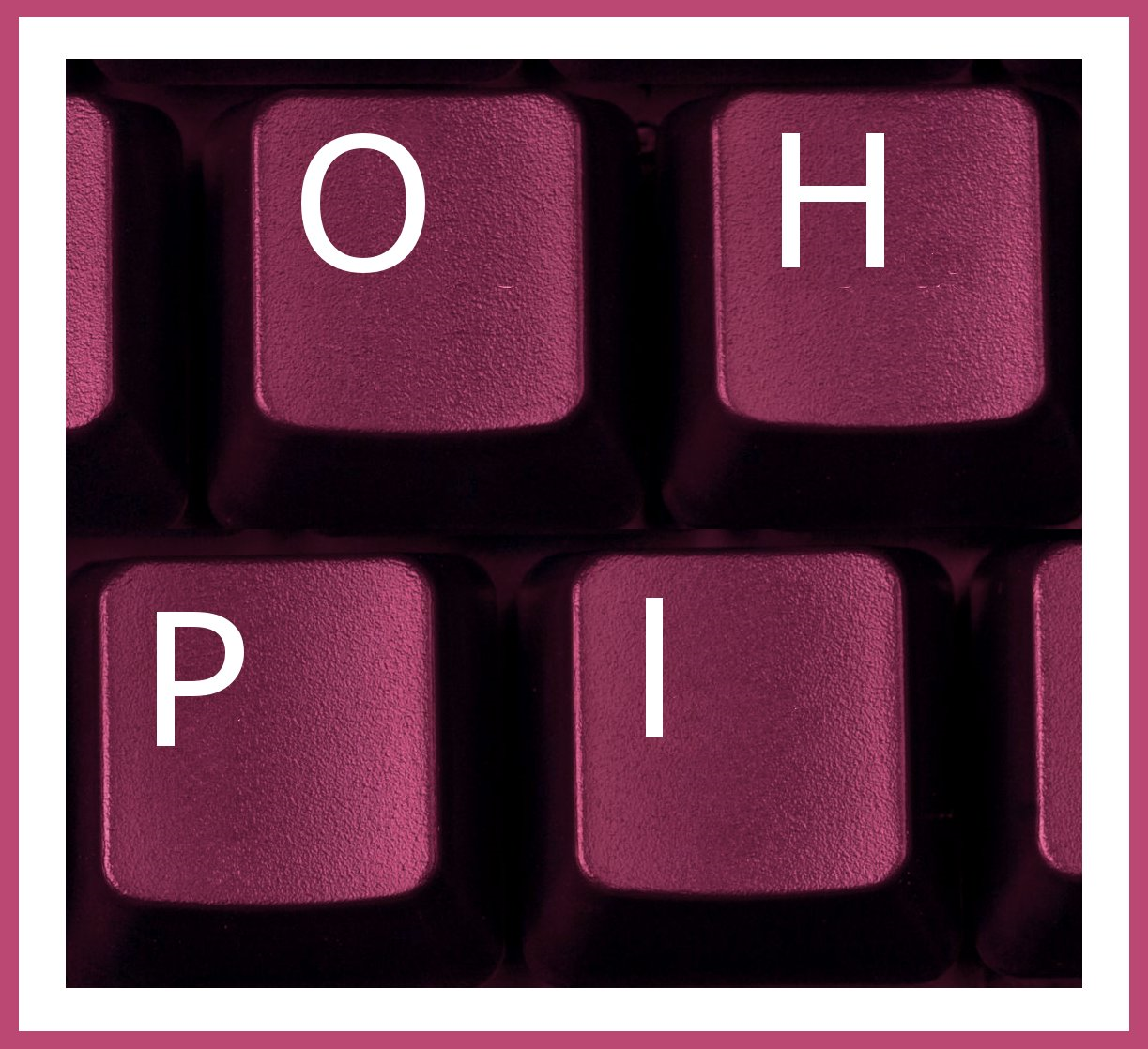You must be logged into YouTube to report an item, but if you have any Google account (such as gmail) you will already have a valid login due to their unified services.
Step 1
- Move your cursor over the offending comment to reveal an arrow to the top-right of it
- Click on the arrow

Step 2
- Clicking the arrow opens the option to Report spam or abuse
- Click Report spam or abuse
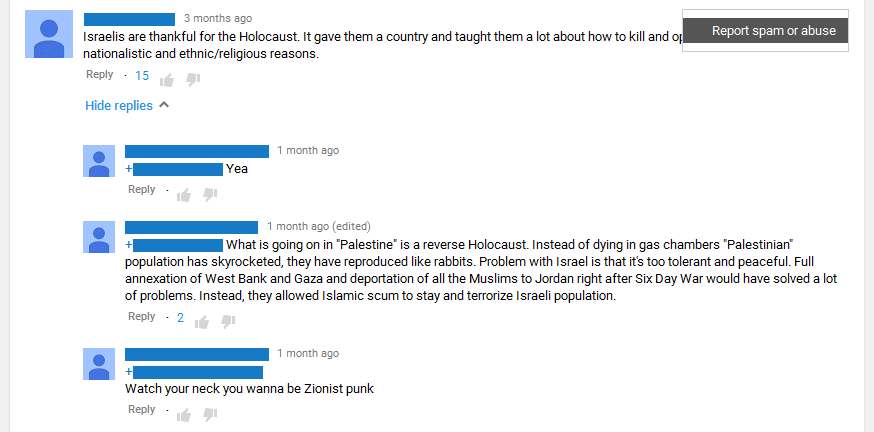
Step 3
- Select the type of offense; in this case Hate speech or graphic violence
- Click Continue
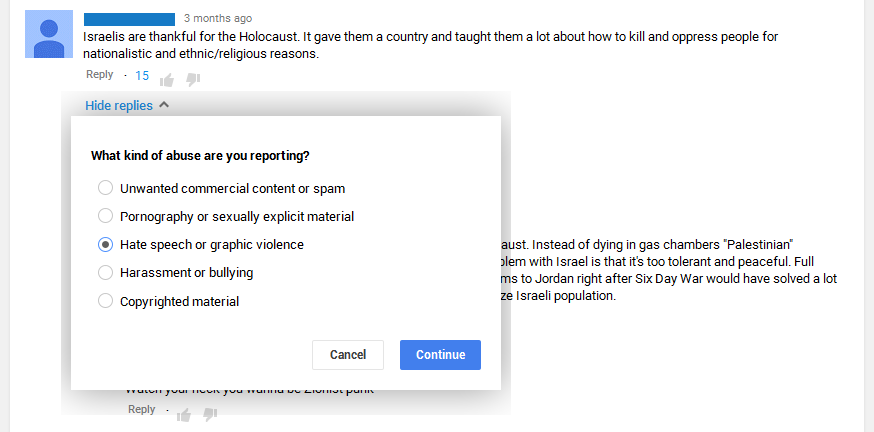
Step 4
- Your report has now been sent
- Click OK to close the reporting interface and hide the comment

Step 5
- You will see a brief notification of the comment being removed, after which it will be hidden from you
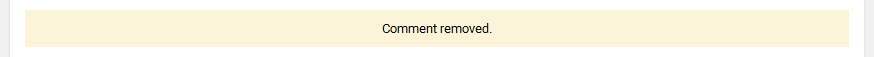
For our entire list of reporting guides for Facebook, YouTube and Twitter, go here.