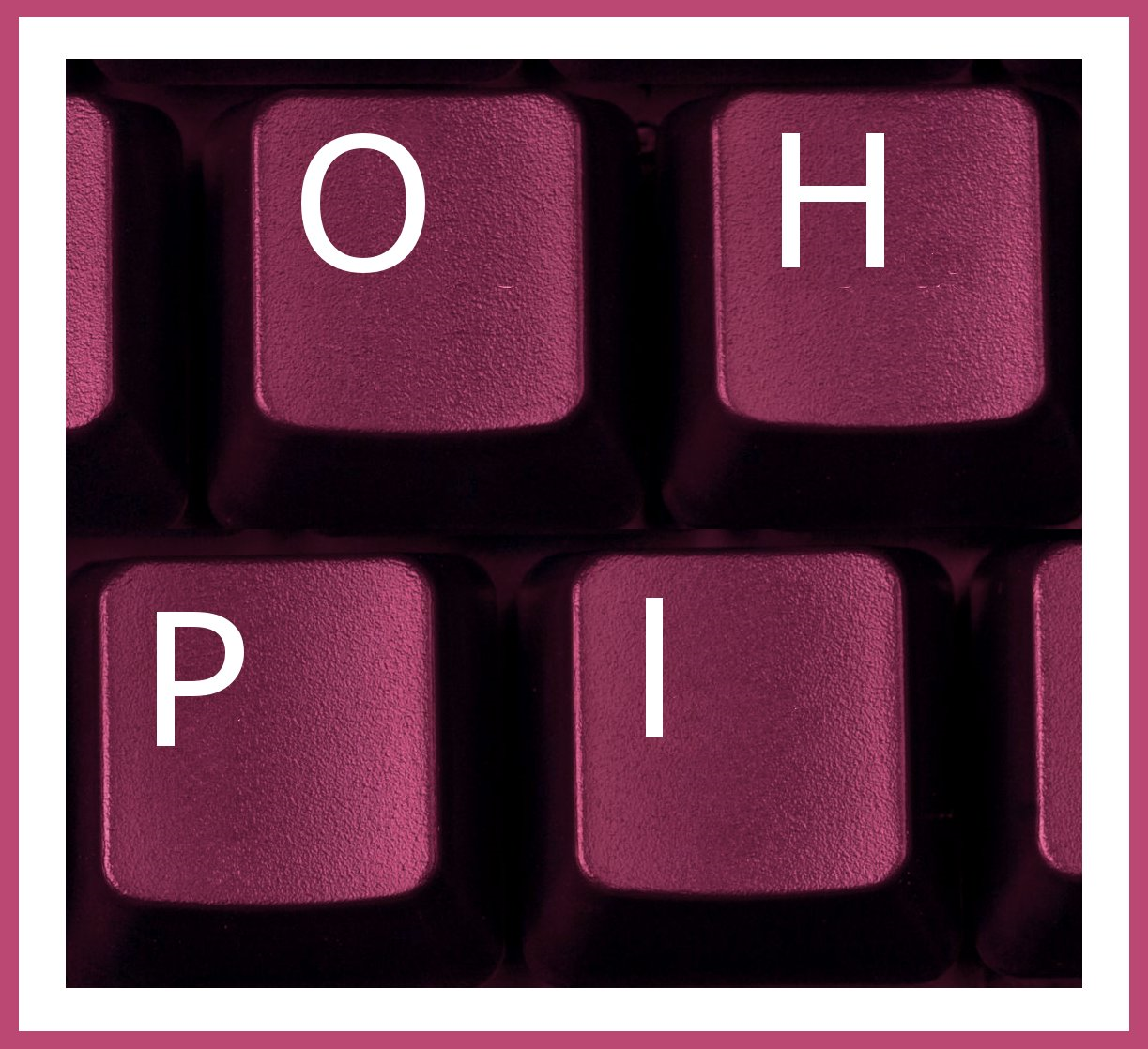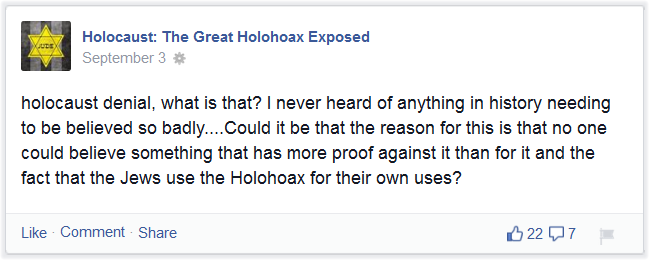Update December 31 2014
Two of the pages reported on in this briefing have now been closed. The third one remains. Please help by reporting “Holohoax – Exposing the Holocaust“, details are below.
The briefing..
This briefing looks at three holocaust denial pages currently active on Facebook, and provides examples of some of the comments and imagery present on these pages. “Holocaust: The Great Holohoax Exposed” (ID # 275600922613527) and “Holohoax – Exposing the Holocaust” (ID # 341398745964656) encourage conspiracy theories of the Holocaust. “Holocaust is a big lie” (ID # 432305370159942) attempts to spin the Holocaust as a myth by Allied forces, to demonise Germany, which was later hijacked by Jews. Despite Holocaust denial being unlawful in many countries (and in some cases criminal), Facebook still refuses to recognise it as hate speech or as a breach of their community standards.
This briefing follows a recent Jerusalem Post article by OHPI’s CEO, Dr Andre Oboler, which reflected on Facebook’s policy improvements in a range of areas and called for Facebook’s position on Holocaust denial to be re-examined. There have been many calls for Facebook to change their position on this matter since this first became an issue in 2008. The latest is a petition against Holocaust denial on Facebook, signed by 10,306 people, which was delivered to Facebook headquarters late last month. The petition, from the Facebook group “Ban ALL Holocaust Denial Pages and Groups from Facebook” was promoted via a dedicated Facebook page “Sign Petitions to Ban Holocaust Denial from Social Media as Hate Speech“. At last count the page had 21,899 supporters. Facebook’s refusal to prohibit Holocaust denial, within the context of a system that prohibits hate speech in general, flies in the face of international norms. The reasons why Holocaust denial is a form of hate speech have been amply explained by many experts and Facebook’s exception in permitting Holocaust denial while prohibiting other forms of hate speech is entirely unacceptable.
In this briefing we look at the three pages, which at the time of writing are still online, and examples of content on these pages which breaches Facebook’s community standards. The briefing also includes instructions on how to report the pages, and the different types of content on them. We ask for your help in reporting the page and its content, and in sharing this briefing (see the icons above) so that others can help as well. Note that the links won’t work for people in some countries (e.g. Germany, Italy, Israel…) this is because Facebook has blocked people from your country accessing this content i.e. because the content is illegal in your country. This is a good thing. It does, however, mean you can’t help report this content. Please help us by sharing the briefing instead.
Contents
- Pages promoting Holocaust denial
- Reporting offensive content to Facebook
- Other ways to help
Holocaust: The Great Holohoax Exposed

The Facebook page “Holocaust: The Great Holohoax Exposed” (ID # 275600922613527) was created on April 25, 2014. It has 900 total likes, with an increase of almost 32% over the past week! It is most popular in London, England, with people aged 25 to 44.
Examples of Holocaust denial
Click to see this image on Facebook – and then report it
Click to see this post on Facebook – and then report it
Examples of other antisemitism
Click to see this post on Facebook – and then report it
Click to see this post on Facebook – and then report it
Holohoax – Exposing the Holocaust

The Facebook page “Holohoax – Exposing the Holocaust” (ID # 341398745964656) was created on February 11, 2013. It has 329 total likes, with an increase of 2.5% over the past week. It is most popular in Dublin, Ireland, with people aged 25 to 34.
Click to see this comment on Facebook – and then report it
Holocaust is a big lie

The Facebook page “Holocaust is a big lie” (ID # 432305370159942) was created on October 24, 2012. It has 732 total likes, with an increase of around 4% over the past week. It is most popular in Brisbane, Queensland, with people aged 25 to 34.
Examples of Holocaust denial
Click to see this image on Facebook – and then report it
Click to see this image on Facebook – and then report it
Click to see this post on Facebook – and then report it
Examples of other antisemitism
Click to see this image on Facebook – and then report it
Click to see this image on Facebook – and then report it
As is made clear in the Working Definition of Antisemitism, “criticism of Israel similar to that leveled against any other country cannot be regarded as antisemitic”. At the same time, the definition explains that there are a number of “ways in which antisemitism manifests itself with regard to the State of Israel”, such as “Applying double standards by requiring of it [Israel] a behavior not expected or demanded of any other democratic nation”, “Using the symbols and images associated with classic antisemitism (e.g., claims of Jews killing Jesus or blood libel) to characterize Israel or Israelis”, “Drawing comparisons of contemporary Israeli policy to that of the Nazis“, or “Holding Jews collectively responsible for actions of the state of Israel“. When concerns about antisemitism are expressed, some try to attack those expressing concern by claiming they are just trying to silence all critisism of Israel. This tactic seeks to make some forms of antisemitism acceptable in society. In an extreme form is is used even when the antisemitism in question is in no way related to Israel. This tactic used by antisemites is known as the livingstone formulation. It is not suprising to see the following image on a Holocaust denial page:
Click to see this image on Facebook – and then report it
Reporting offensive content to Facebook
How to report a page on Facebook
- Select the … to view page interaction options, and click Report Page.

- Select I think it shouldn’t be on Facebook and click Continue.
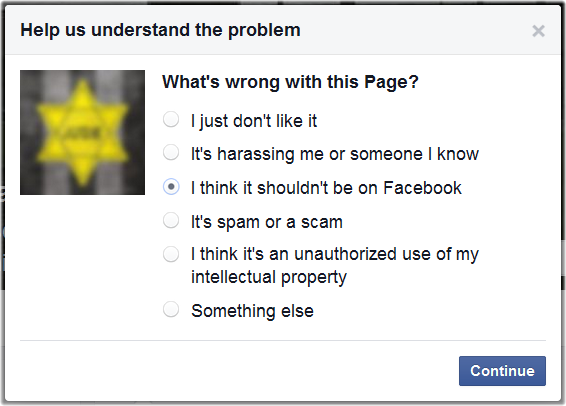
- Select It’s hate speech and click Continue.
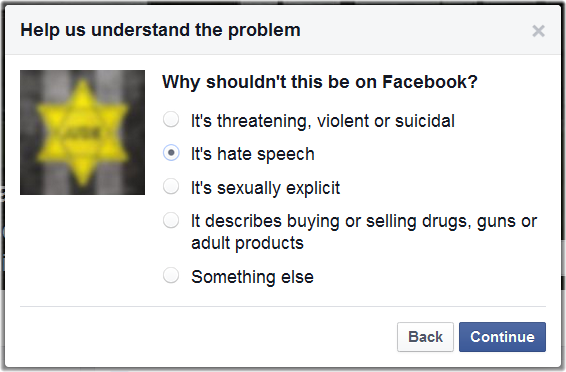
- Select the type of hate, in this instance towards A race or ethnicity, then click Continue.

- Click Submit to Facebook for Review.
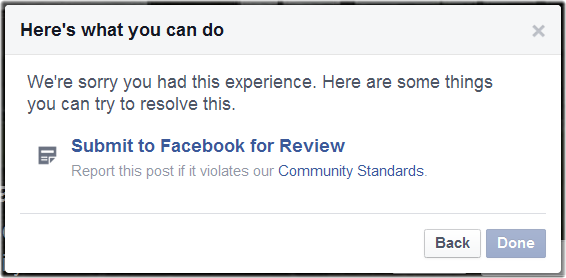
- Once the report has been submitted you can click Done to close the reporting interface.
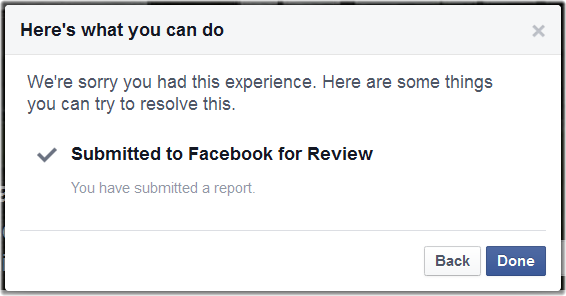
How to report a post on Facebook
- If you move the cursor to the top right of a post an arrow will appear.
Click the arrow to the top right of the post and click I don’t like this post.

- Select I think it shouldn’t be on Facebook and click Continue.

- Select It’s harassment or hate speech, then click Continue.
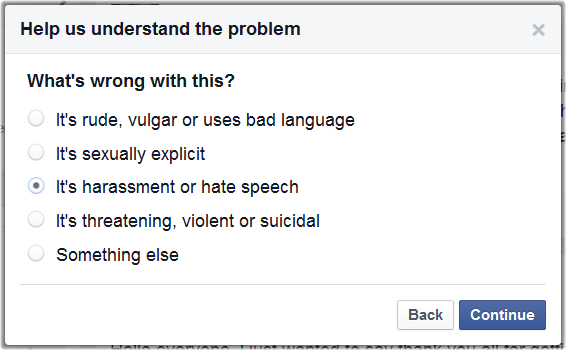
- Select the type of hate, in this instance towards A race or ethnicity, then click Continue.
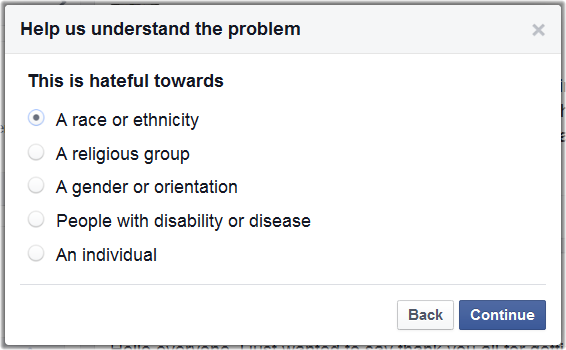
- Click Submit to Facebook for Review.
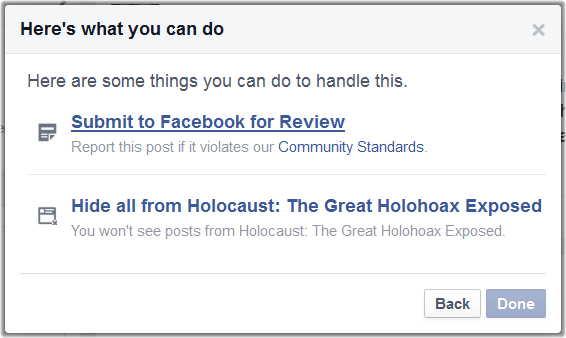
- Facebook may sometimes add an extra step asking you to confirm before reporting, presumably to prevent spam when reporting multiple items in one session.
Click Confirm to submit the report.

- Once the report has been submitted you can click Done to close the reporting interface.

How to report an image on Facebook
-
-
Reporting from the timeline
If you are viewing the image as a post in the timeline view, reporting is similar to reporting a post.
If you move the cursor to the top right of a post an arrow will appear.
Click the arrow to the top right of the image post and click I don’t like this post.
-
Reporting from an image pop-up view
If you click on an image to pop up the full image view, the reporting button is found in the options underneath the image.
Move the cursor to the bottom of the image and click Options, then click Report Photo.

-
Reporting from an album image view
If you are viewing the image directly (ie. not as a post or pop-up), the reporting button is found underneath the image on the right.
Click Report Photo.

-
- Select I think it shouldn’t be on Facebook and click Continue.

- Select This insults or humiliates me or someone else and click Continue.

- Do not attempt to message the offending party, as this opens up two-way communication and you may become subject to personal harassment!
Click Submit to Facebook for Review.

- Once the report has been submitted you can click Done to close the reporting interface.
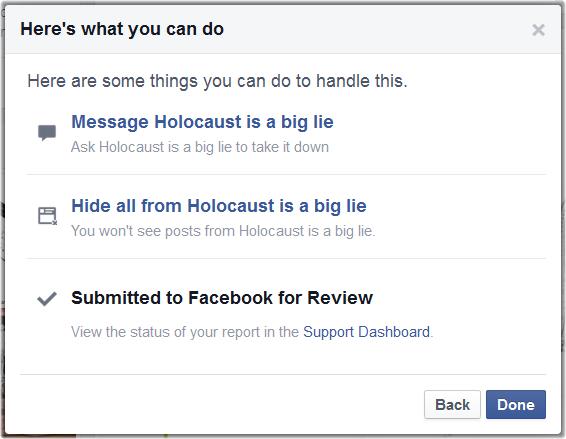
How to report a comment on Facebook
- If you move the cursor to the top right of a comment a cross will appear.
When your cursor is over the cross it will pop up a tooltip allowing you to click to hide the comment.
Comments must be hidden before they can be reported.

- Click Report to report the comment.

- Current Facebook comment reporting initially requires selecting if it is about you or someone else.
Selecting No, this is about someone else will allow you to report hate speech and other offensive content.

- Select Hate Speech and click Continue.

- Select the type of hate, in this instance towards A race or ethnicity, then click Continue.

- Do not attempt to message the offending party, as this opens up two-way communication and you may become subject to personal harassment!
Click Submit to Facebook for Review.
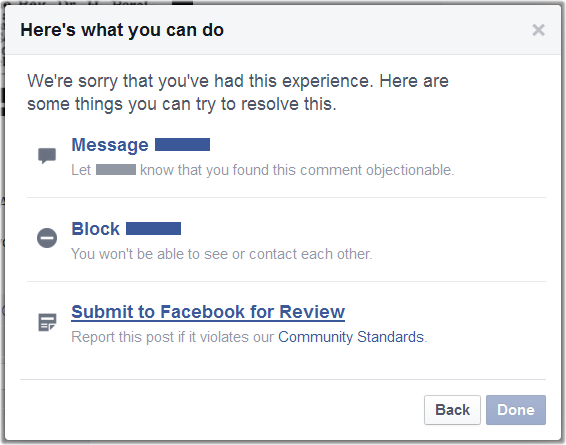
- Once the report has been submitted you can click Done to close the reporting interface.
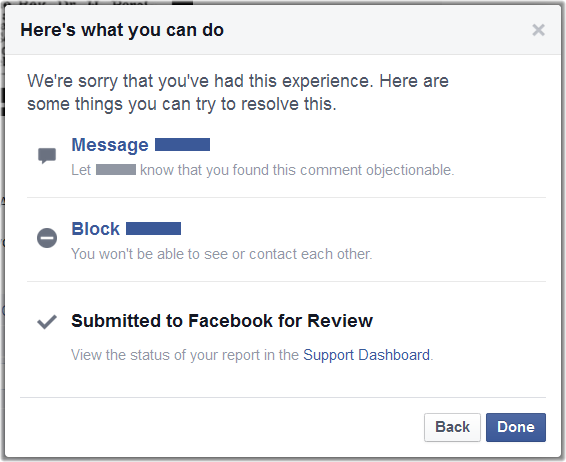
Other ways to help
Please help us get these pages removed by going to the top of this page and using the share icons so more people can join this campaign.
While Facebook retains its policy of not recognising Holocaust denial as a form of hate speech, getting such pages removed will continue to take more effort than it should. If enough people report specific examples of Holocaust denial, and enough attention is paid to these examples in the media, Facebook will likely close the pages under discussion. It’s not enough, but it is a start. Please note that your reports will initially be rejected by Facebook, but if we keep pushing, these pages will eventually be blocked in multiple countries and then closed.
If you found this briefing helpful, please support our work by liking our Facebook page and joining our mailing list. We also accept donations from around the world, and donations made in Australia are tax deductible. Your donations make our work possible.