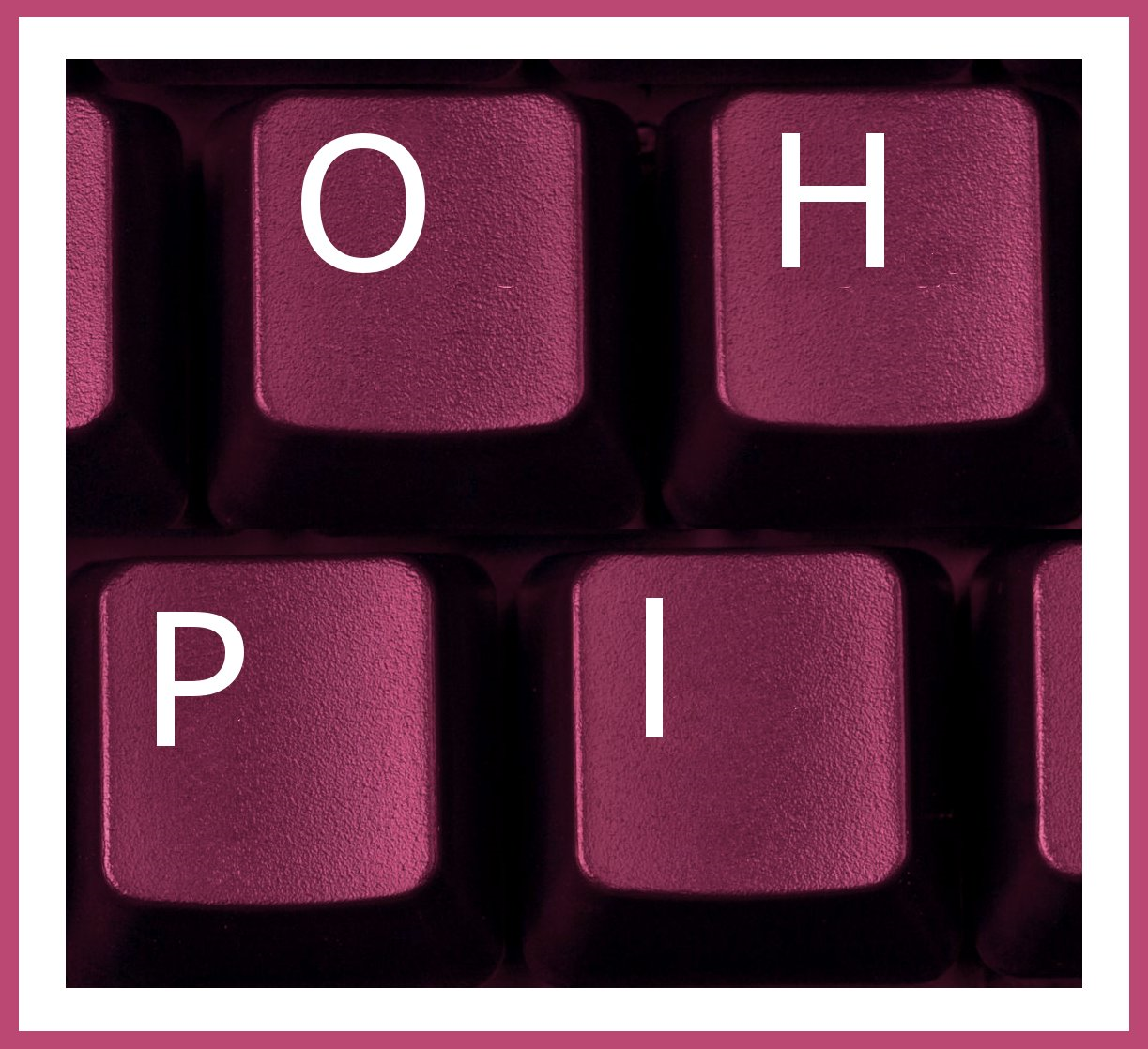Fight Against Hate, in brief
The images below show some of the features of the Fight Against Hate system.
The main page
On the main page users can quickly report hate by pasting the web address of the content into the blue “new report” box. The system also monitors how many items a user has reported and how many “wins” (when a social media platform acts on their report) the user has had. From this screen the user can also access other parts of the system to view the list of items they have reported, the list of items members of their team have reported, and the screen to review reports others have made.
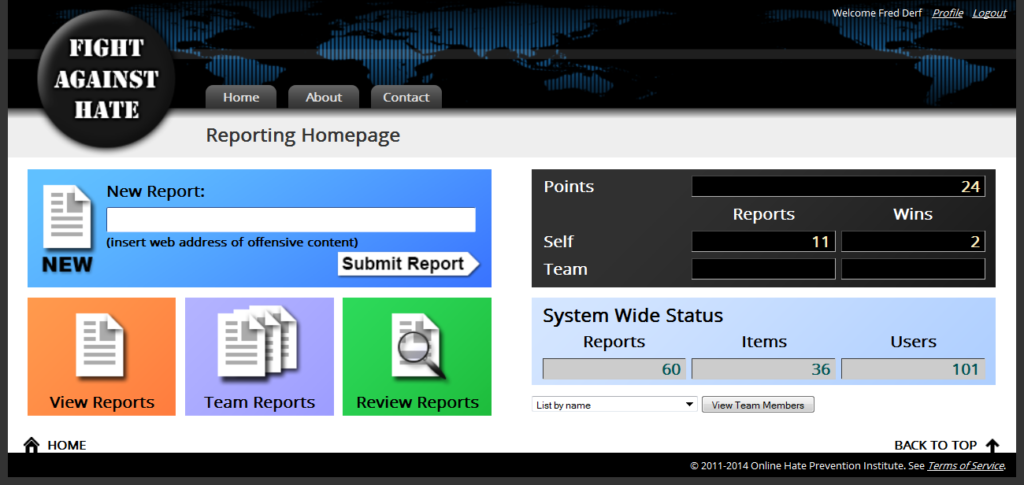
The classification page
After reporting an item, or after reviewing an item and indicating that it is hate speech, the user is invited to classify what type of hate speech they have reported. Some categories such as cyberbullying, antisemitism and anti-Muslim hate have further sub-classifications.
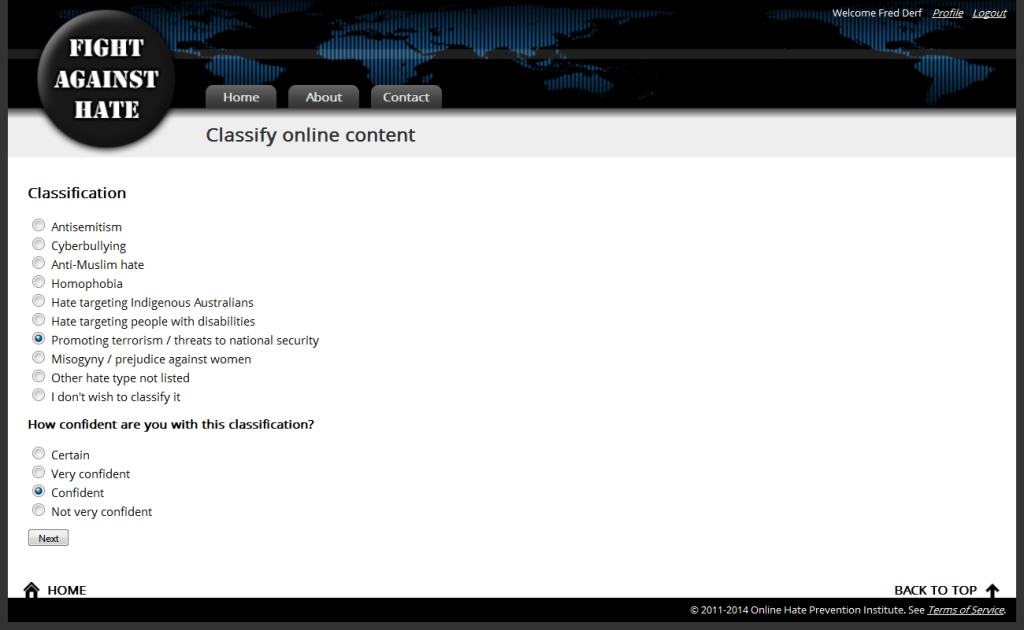
View reports page
The view reports page lets a user see all the items they have reported, whether the items are still online, and when they first reported that item. On the team reports page the user can see all items that members of their team have reported, and how many members have reported each item. The aim is for members of a team to work together to enable multiple reports to be made to the social media platform so action will be taken more swiftly.
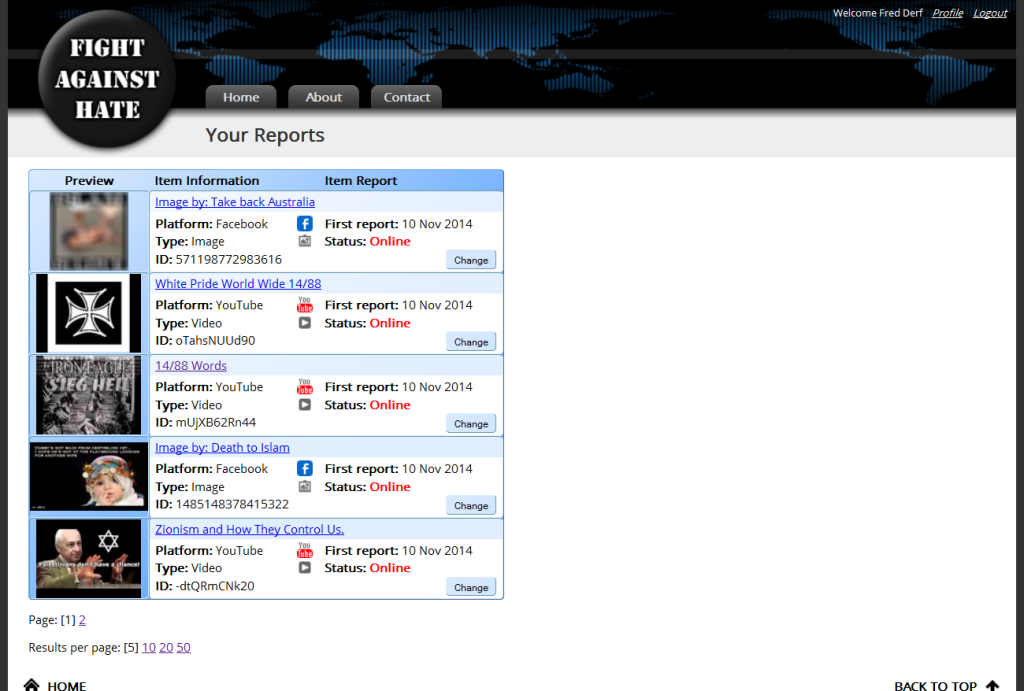
Review an item page
This page gives the user a random item from the system which they have not seen before. The user is invited to say whether or not it is hate speech. If they indicate it is hate speech they are then asked to classify it. By having users randomly review the reports others have made to the system Fight Against Hate can help ensure greater accuracy in the reporting system.