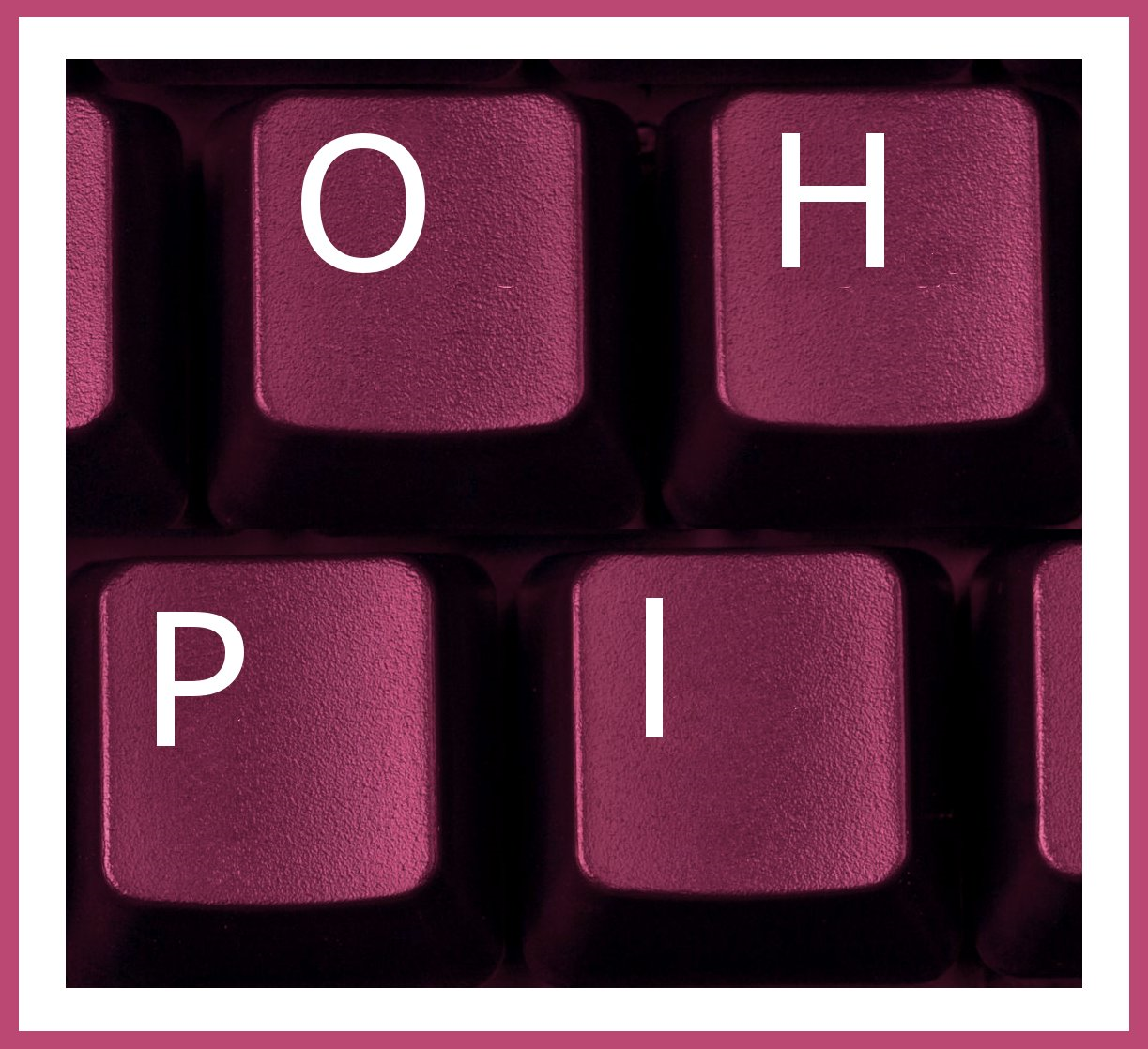You must be logged into a Google account to report any items.
Step 1
- Click Report abuse at the bottom of the left sidebar
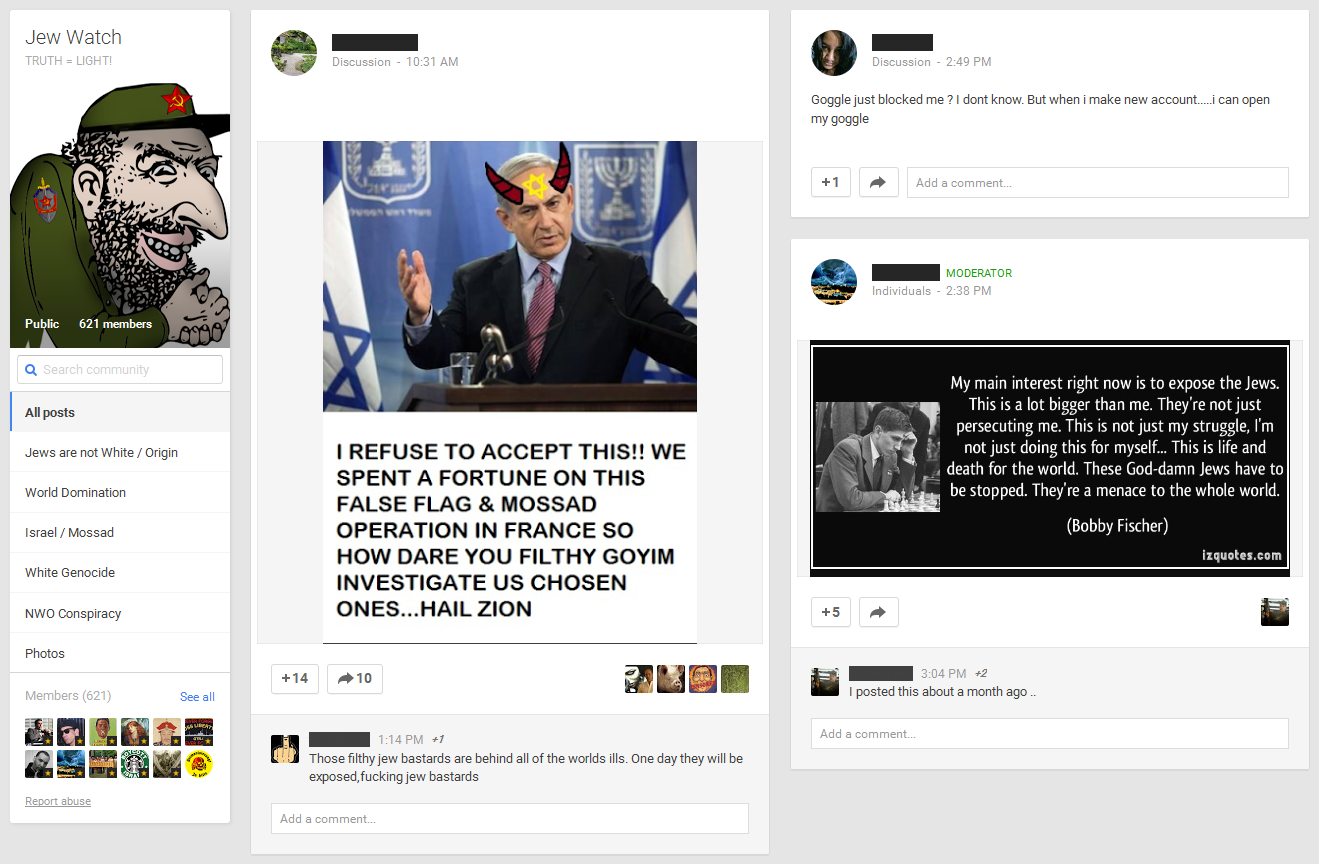
Step 2
- Specify what you are reporting, in this case Hate speech or graphic violence
- Click Submit
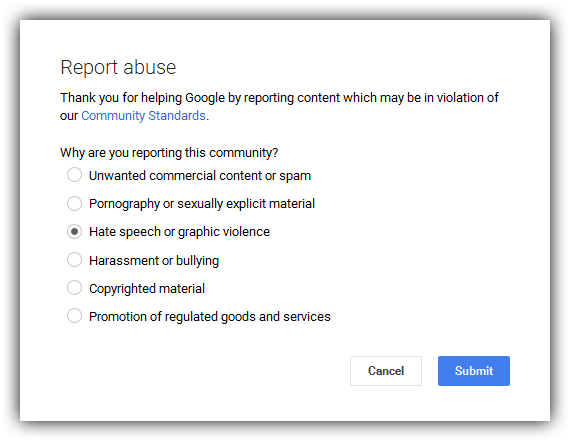
Step 3
- The community page has now been reported
- Click Okay to close the reporting interface
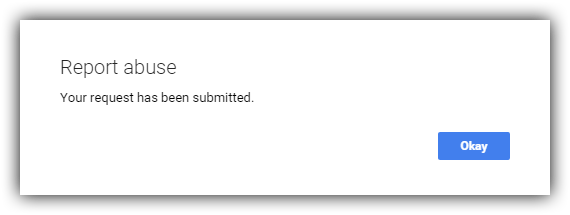
For our entire list of social media reporting guides, go here.