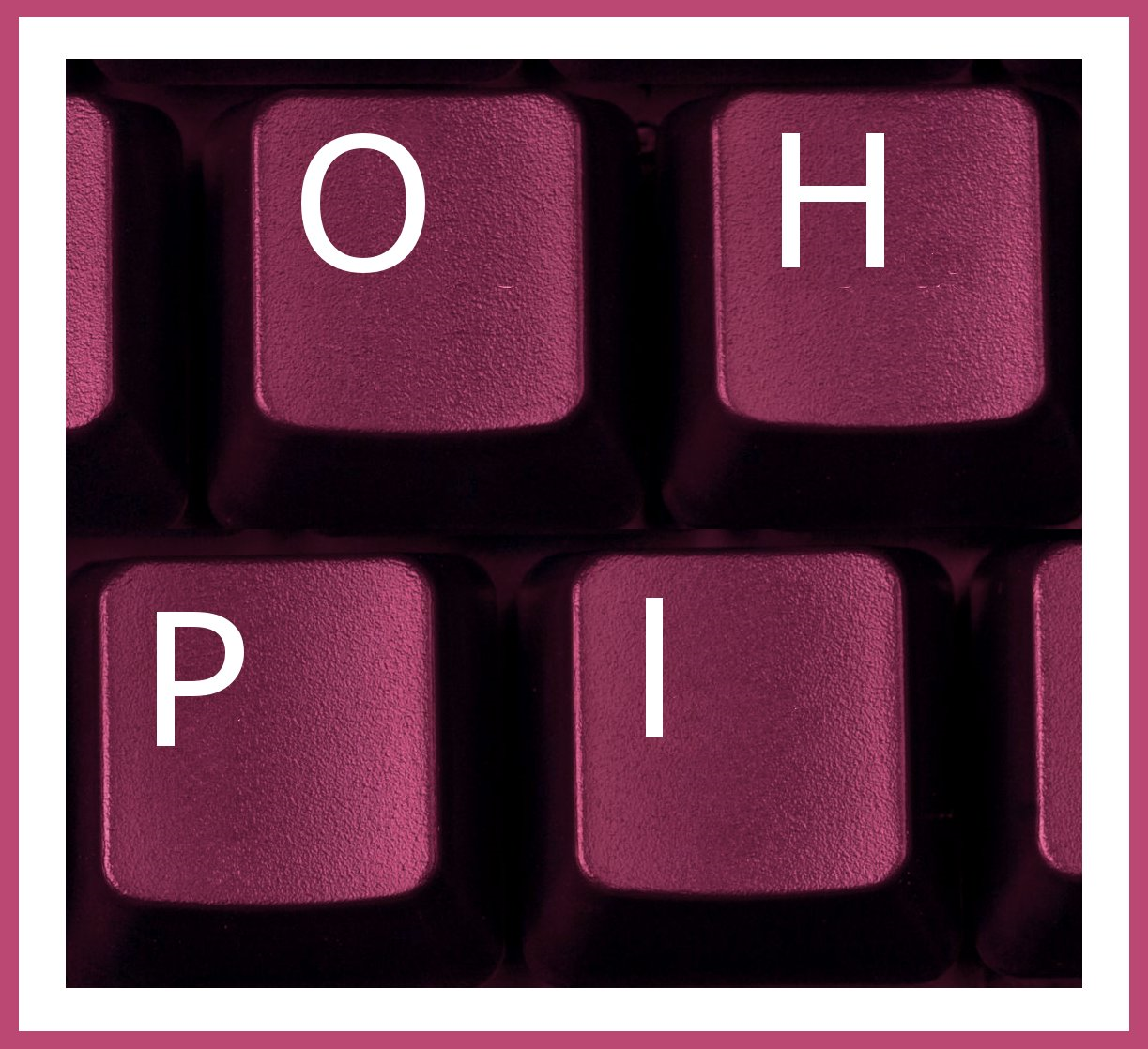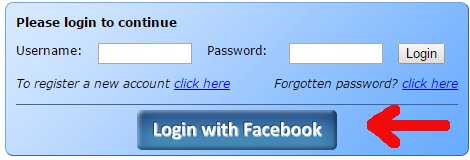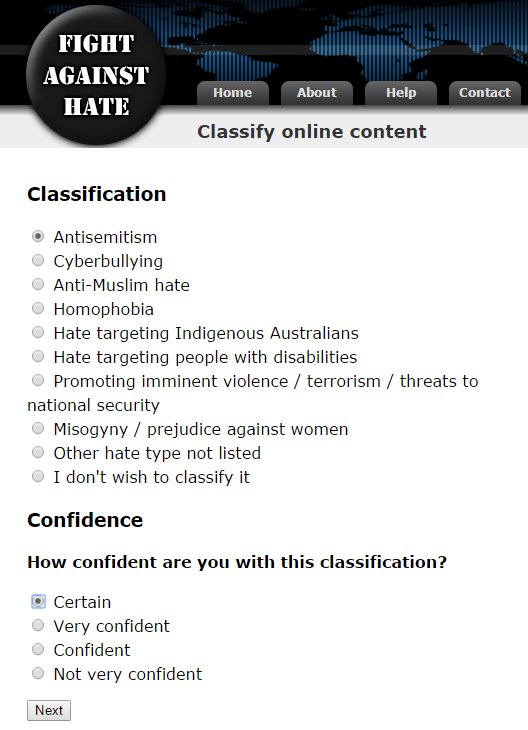About FightAgainstHate.com
FightAgainstHate.com is a leading tool in combating online hate. It allows reports on social media content attacking individuals and communities to be collected and shared with stakeholders with an interest in public safety, and the harmony, resilience and cohesion of the community. FightAgainstHate.com has also provided the data for key reports into topics like online antisemitism, online anti-Muslim hate and other areas of concern in social media. The software, developed in-house by the Online Hate Prevention Institute, has been presented at a UN conference, praised by UNESCO, and endorsed by the Global Forum to Combat Antisemitism.
How to Report to FightAgainstHate.com
Content can be reported to FightAgainstHate.com in 3 easy steps.
Step1: Login to FightAgainstHate.com
Open FightAgainstHate.com in a new browser, or a new tab, and click the blue “login with Facebook” button (you do not need to enter a username or password).
If prompted, give permission for FightAgainstHate.com to connect with your Facebook account.
Step 2: Give FightAgainstHate.com the address of the hate
In Facebook, copy the address of the contents. E.g.

For an image, click on the image first to get it’s address. E.g.
For a post or comment, click on the date / time it was posted.
Either way, the nest step is to paste the address into the “New Report” box in FightAgainstHate.com:
Step 3: Identify the hate
Next you will be asked what sort of hate it is, and how certain you are about this. You may be asked a follow on question to identify it more specifically.
All done!